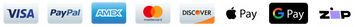How does this work?
We provide downloadable service manuals, meaning you will not receive a physical printed copy or CD-ROM by mail. Upon completing your payment, our website will give you immediate access to download the manuals you have purchased through an email link. Once you download the manual to your computer, it is permanently yours. You can download the files up to five times.
How do I download the manual I paid for?
After we confirm your payment, you will receive an email containing the download link for your manual. Look for the “Click here to download” message in the email or on the checkout page to initiate the download. If you do not see our email within 5-10 minutes, please check your junk or spam folder, or reach out to us for assistance.
I have not received my manual, what should I do?
There are several possible reasons for this:
- The email address you provided at checkout may have been incorrect or had a typo.
- The email may have gone to your spam folder or been blocked by your email provider.
- Your payment may not have cleared yet.
Please contact us with your order details (name, email used at checkout, payment ID) for help.
How do I view the manual I purchased?
Most manuals are available in PDF format. We recommend using Adobe Reader (available for free) as your PDF viewer. Be sure to save the file to your computer or tablet for ongoing access.
How do I open a zip file?
Some manuals may come in a zip file containing multiple files compressed together. You will need to “unzip” the file to access its contents. Instructions for unzipping files can be found below:
- Windows: http://windows.microsoft.com/en-us/windows-8/zip-unzip-files
- Mac: http://support.topspinmedia.com/hc/en-us/articles/204262713-How-to-extract-a-zip-file-on-a-Mac
- iPhone and iPad: http://osxdaily.com/2013/05/13/open-zip-files-iphone-ipad/
For optimal results, we recommend downloading zip files to a desktop or laptop rather than a mobile device.
- HOME
-
SHOP
-
CARS
- ALPHA ROMEO
- ASTON MARTIN
- AUDI
- BEDFORD
- BMW
- CADILLAC
- CHEVROLET
- CHRYSLER
- DAEWOO
- DAIHATSU
- DODGE
- FERRARI
- FORD
- FIAT
- FOTON TUNLAND
- GREAT WALL
- HOLDEN
- HONDA
- HUMMER
- HYUNDAI
- INFINITI
- ISUZU
- IVECO
- JAGUAR
- JEEP
- KIA
- LAMBORGHINI
- LAND ROVER
- LEXUS
- LOTUS
- MAHINDRA
- MASERATI
- MAZDA
- MERCEDES-BENZ
- MG
- MITSUBISHI
- NISSAN
- PEUGEOT
- PONTIAC
- PORSCHE
- PROTON
- RENAULT
- ROLLS ROYCE
- SSANGYONG
- SUBARU
- SUZUKI
- TOYOTA
- TRIUMPH
- VOLKSWAGEN
- VOLVO
- OTHER MODELS
- BIKES
- ATV/UTV
- OUTBOARDS
- SNOWMOBILES
- MARINE ENGINES
- TRUCKS
-
HEAVY EQUIPMENT
- ASTRA
- BOBCAT
- BOMAG
- BT FORKLIFT
- CASE
- CATERPILLAR CAT
- CLARK
- CESAB
- CROWN
- DAEWOO
- FIAT
- FORD
- GENIE
- HITACHI
- HYUNDAI
- JCB
- JOHN DEERE
- KIOTI DAEDONG
- KOBELCO
- KOMATSU
- KUBOTA
- LIEBHERR
- LINDE
- McCORMICK
- NEUSON
- NEW HOLLAND
- SHIBAURA
- TAKEUCHI
- TCM
- TEREX
- THOMAS
- TORO
- TOYOTA
- VALTRA
- WACKER NEUSON
- YANMAR
- OTHERS
- EXCAVATOR
- WHEEL LOADER
- SKID STEER LOADER
- ROLLER
- BACKHOE LOADER
- FORKLIFT
- HANDLER
- MOTOR GRADER
- COMBINES
- MOWER
- ATLET FORKLIFT
- TRACTORS
- TRANSMISSION
- GEARBOX
- ENGINES
-
CARS
- ABOUT US
- CONTACT US
- HOME
-
SHOP
-
CARS
- ALPHA ROMEO
- ASTON MARTIN
- AUDI
- BEDFORD
- BMW
- CADILLAC
- CHEVROLET
- CHRYSLER
- DAEWOO
- DAIHATSU
- DODGE
- FERRARI
- FORD
- FIAT
- FOTON TUNLAND
- GREAT WALL
- HOLDEN
- HONDA
- HUMMER
- HYUNDAI
- INFINITI
- ISUZU
- IVECO
- JAGUAR
- JEEP
- KIA
- LAMBORGHINI
- LAND ROVER
- LEXUS
- LOTUS
- MAHINDRA
- MASERATI
- MAZDA
- MERCEDES-BENZ
- MG
- MITSUBISHI
- NISSAN
- PEUGEOT
- PONTIAC
- PORSCHE
- PROTON
- RENAULT
- ROLLS ROYCE
- SSANGYONG
- SUBARU
- SUZUKI
- TOYOTA
- TRIUMPH
- VOLKSWAGEN
- VOLVO
- OTHER MODELS
- BIKES
- ATV/UTV
- OUTBOARDS
- SNOWMOBILES
- MARINE ENGINES
- TRUCKS
-
HEAVY EQUIPMENT
- ASTRA
- BOBCAT
- BOMAG
- BT FORKLIFT
- CASE
- CATERPILLAR CAT
- CLARK
- CESAB
- CROWN
- DAEWOO
- FIAT
- FORD
- GENIE
- HITACHI
- HYUNDAI
- JCB
- JOHN DEERE
- KIOTI DAEDONG
- KOBELCO
- KOMATSU
- KUBOTA
- LIEBHERR
- LINDE
- McCORMICK
- NEUSON
- NEW HOLLAND
- SHIBAURA
- TAKEUCHI
- TCM
- TEREX
- THOMAS
- TORO
- TOYOTA
- VALTRA
- WACKER NEUSON
- YANMAR
- OTHERS
- EXCAVATOR
- WHEEL LOADER
- SKID STEER LOADER
- ROLLER
- BACKHOE LOADER
- FORKLIFT
- HANDLER
- MOTOR GRADER
- COMBINES
- MOWER
- ATLET FORKLIFT
- TRACTORS
- TRANSMISSION
- GEARBOX
- ENGINES
-
CARS
- ABOUT US
- CONTACT US